 Are you searching for an alternative to your current instant messaging or conferencing apps?
Are you searching for an alternative to your current instant messaging or conferencing apps?
Now is the time to switch to the privacy-protecting communication and collaboration tools developed by Europe’s top Internet researchers and innovators.
The European Commission supports the Next Generation Internet initiative (NGI) to fund and mentor talented researchers and innovators, in order to develop the technologies needed for the Internet of tomorrow.
Innovators have developed tools we can trust for privacy-protection, security and inclusion, offering a European open-source alternative to commercial off-the-shelf products.
Here is a selection of solutions supported by NGI that can be used by anyone, anywhere.
Instant messaging
Delta Chat is like Telegram or WhatsApp, but without tracking or central control. Delta Chat does not need a phone number, nor does it even need servers. It uses the most widespread open messaging system ever: e-mail! For more information, visit https://delta.chat
Riot is a chat application that works on the Matrix protocol. It is possible to join a public Matrix server or set up one’s own. Riot.im is the Web interface, also available in app format. For more information, visit https://riot.im/app and https://matrix.org
Manyverse and Briar are two different offerings with a similar premise: sending messages without a server. Neither run in the cloud, instead they run on the phone of the end user. This way, they can be used offline and synchronise as soon as the phone is connected to the Internet. For more information, visit https://briarproject.org/manual/ and https://www.manyver.se/
Keep in touch via the Internet
For videoconferencing with confidence, check out these great platforms developed by NGI.
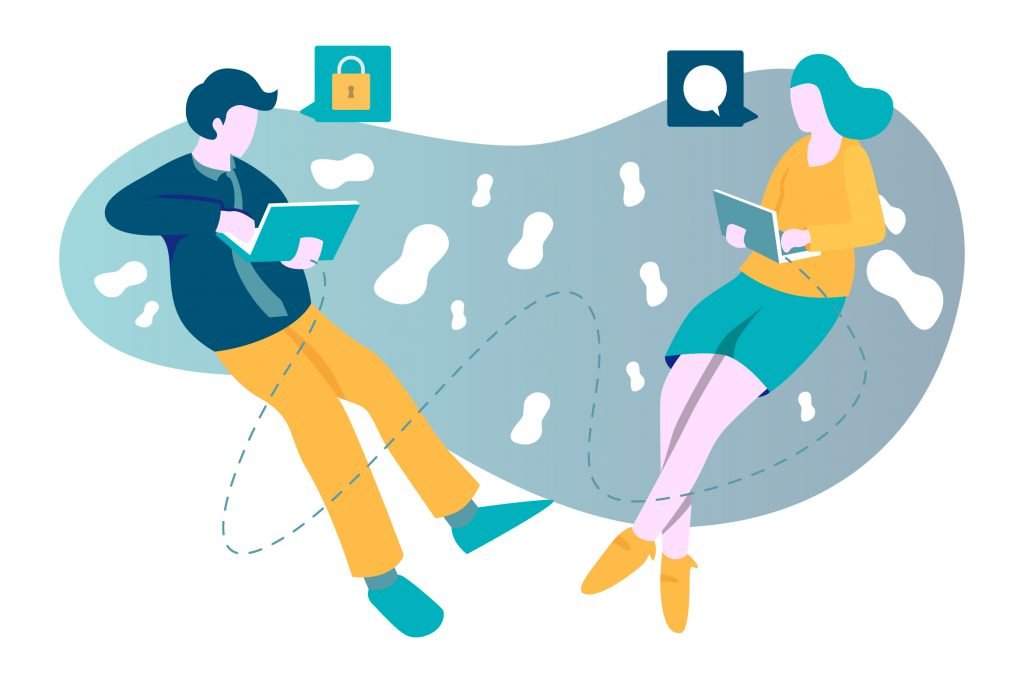 Sylk is an open-source serverless video chatroom. Sylk works instantly in any given browser, with no need to install software, no account required, all free of charge. Just follow these instructions on how to work with Sylk Server, use the unique name provided or rename it and share the link with the other participants. Sylk allows the user to give a presentation and share files with anyone in the session to download. For more information, visit https://sylkserver.com.
Sylk is an open-source serverless video chatroom. Sylk works instantly in any given browser, with no need to install software, no account required, all free of charge. Just follow these instructions on how to work with Sylk Server, use the unique name provided or rename it and share the link with the other participants. Sylk allows the user to give a presentation and share files with anyone in the session to download. For more information, visit https://sylkserver.com.
Note: The Sylk video chat room is designed for up to 10 people, more participants can join with audio only. If Sylk does not function in Safari (due to interoperability issues from Apple), switch to other browsers like Chrome, Firefox, Opera or Brave.
Blink is the solution to directly connect to people to have a chat, voice or video call. Blink is an open-source desktop app that offers even more functionality, such as remotely calling people and connecting to Internet telephony. For more information, visit https://ag-projects.com/blink/
Collaborating on documents
CryptPad allows us to collaborate on documents in real time, and is the tool of choice for remote teams as it is ideal for sharing an agenda, taking notes and agreeing on the action points of meetings. Unlike many online office applications, the documents cannot be read by the people running the service, because everything is encrypted on the computer before it is sent across the Internet. Again, no need for an account. Just start a new document and share the link. For more information, visit https://cryptpad.fr
Nextcloud provides a shared network folder. Users can edit documents together, share a calendar or task-list with colleagues, and use a wide range of extensions. Nextcloud can be deployed on-premises or used via a hosted version. Either way, the files are under the user’s control. For more information, visit https://nextcloud.com
WorldBrain is for people who feel overloaded with information and struggle to organise their online research effectively. Forget about keeping tabs open, bookmarking pages, or referencing articles in a commercial tool – with WorldBrain it is possible to highlight text, tag pages and add notes – in full trust that no one is collecting the data. For more information, visit https://getmemex.com
Remote access
WireGuard allows us to easily connect to remote networks. WireGuard is a simple and elegant VPN solution and its underlying technology has been proven to be highly secure. It works very quickly because it uses modern cryptography, so one does not have to sacrifice speed for security. It is part of the Linux kernel, but there are also apps for most platforms. For more information, visit https://www.wireguard.com
Let’s Connect! allows us to easily set up a scalable secure VPN service for an entire organisation. This is an elaborate and well-audited open-source VPN infrastructure solution. It was set up to scale (for hundreds of thousands, or even millions of people if necessary) and a lot of effort was put into making it easy to deploy. EduVPN, the ‘academic sister’ of Let’s Connect!, promoting VPN to international educational and research organisations. It offers apps for all major platforms. The key strengths of Let’s Connect! and EduVPN are their focus on security and strong cryptography, their integration with existing Identity Management Systems and their focus on privacy and GDPR compliance. For more information, visit https://letsconnect-vpn.org/ and https://eduvpn.org


